Flow Buffers
The Flow buffer status indicators will display the states of the Flow buffers.
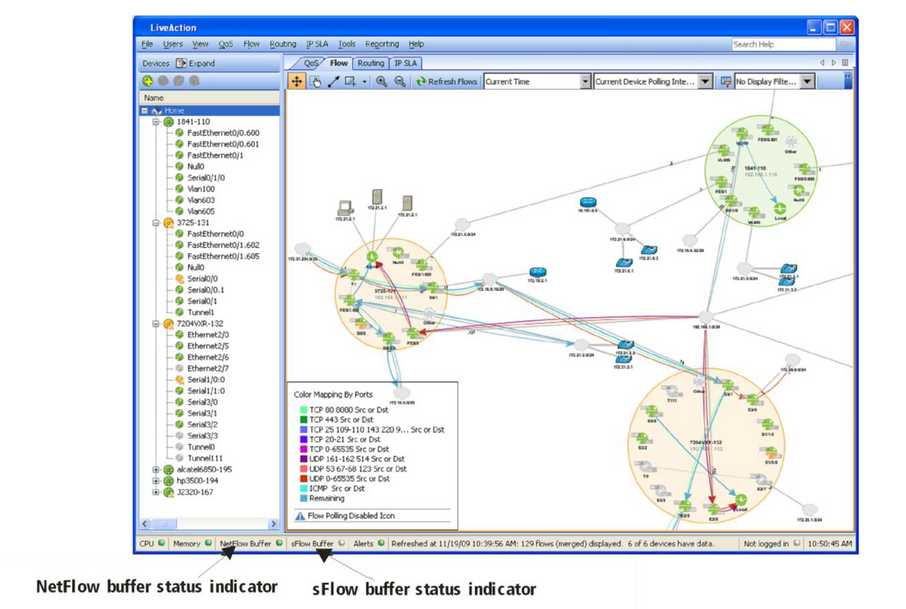
• Green = normal
• Red = buffer overflow
The buffers will, under normal operating circumstances, remain green. If the indicator turns red, this indicates that the flow buffer has been exceeded. For Cisco devices, decreasing the number of devices utilizing NetFlow Collector mode will help remedy the situation.
The limitation of the flow buffer is determined by the performance of the Server or Node on which LiveNX is installed.